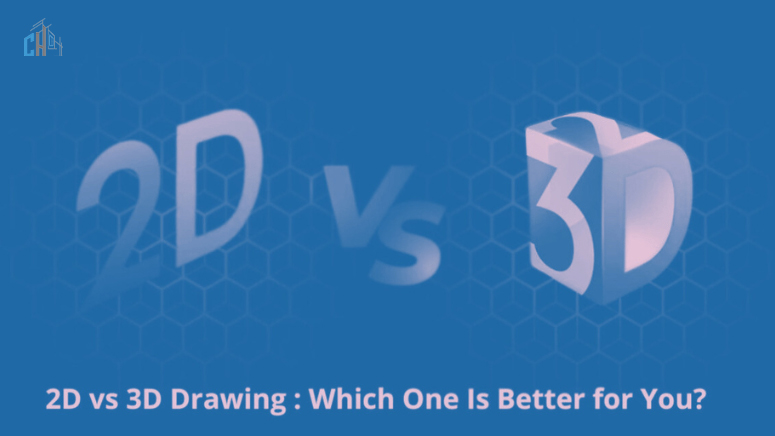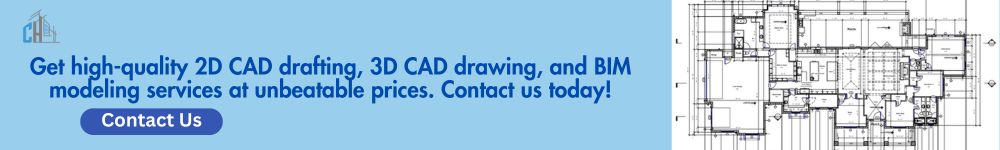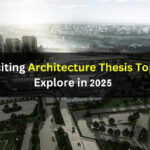The debate between 2D Drawing Vs 3D Drawing in the dynamic area of Computer-Aided Design (CAD) perhaps remains a dominant discussion concern. As we enter 2025, the technological advancements that have enriched both 2D and 3D drawing processes have posed a thought-provoking question for CAD professionals and businesses: What is the most tailored to your particular needs?
This assessment is intended to serve as a guide for outsourcing CAD drawing firms and individual professionals, helping them to select one of the mentioned alternatives based on the fundamentals of their businesses, with the details of 2D and 3D alternatives provided.
What Is 2D Drawing?
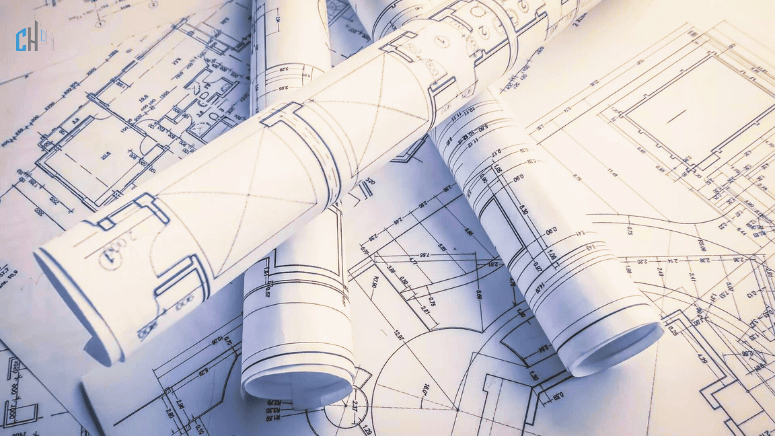
Many CAD professionals use 2D Drawing as a foundation for creating conceptual designs. A 2D CAD software uses a two-dimensional plane, which users use in creating drawings that are made up of lines, circles, ovals, and other shapes. Usually, such drawings are produced at the design draft stage when layout structure and accuracy are top priorities.
Even if the visual effect might be weaker than in 3D modeling, 2D Drawing is efficient for technical sketches such as 2d floor plans, electrical drawing layouts, and mechanical part detailing.
Understanding 2D Drawing
2D Drawing is the fundamental drafting type of CAD drawing that is the groundwork of the design process. The process includes flattening the object’s surface using software like AutoCAD or SolidWorks 2D.
Applications:
- Schematics: Visual presentation of system components and connections.
- Floor plans Layouts that are visualizing spatial arrangements.
- Electrical circuit diagrams: Diagrams representing electric components and their arrangements for circuits.
Advantages of this software include:
- It stands out because of its simplicity and precision, making it great for quickly creating minimalist layouts.
- A User-friendly interface works for users who want to make simple projects quickly and comfortably.
- Lower system and skill requirements make the program easy to use by a wide range of users, thus making it a versatile program that serves different design needs.
Limitations:
- Simplified spatial representations used in design software often lead to errors in complex and complicated designs.
- These tools might need to be more precise regarding 3D dimensions, which could impact the overall product.
- While 2D representations are helpful, they may be less effective in design communication versus detailed 3D models.
What Is 3D Drawing?
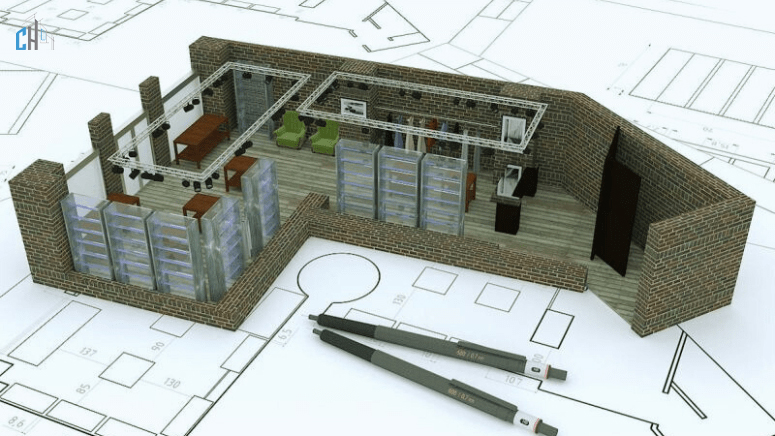
Unlike 2D drawings, 3D drawings provide a dynamic and immersive visual experience through which designers can create models with depth, width, and height dimensions. This method offers a more realistic view of the object and makes such simulations and analyses possible. With 3D CAD software, ideas and innovations can be prototyped and explored within virtual environments, and users can see the end product’s functionality in real life.
This form of Drawing is an invaluable tool during the iterative design process, allowing for clear visualizations for revisions, troubleshooting, and finalizing product designs.
Exploring 3D Drawing
3D drafting changes the perception of designs by placing the objects in a three-dimensional space, which includes width, height, and depth. This cutting-edge strategy gives designers an immersive and accurate representation, improving the design process and making idea-sharing more efficient.
Applications:
- Product design and modeling: Used to create intricate product prototypes and visualize designs before production.
- Architectural design: Enables architects to discover architectural details of building design drawing and structures within a virtual environment.
- Prototyping and 3D printing: Creates physical models for testing functionality and design concepts.
Advantages:
- Accurate representation and visualization of a complete design: Aids in presenting design concepts to clients and stakeholders.
- Verification of design forms and aesthetics: Guarantees that the final product meets the design requirements.
- Detailed product simulations: Enables testing of different scenarios and options without manufacturing.
Limitations:
- Complexity requires higher skill sets and time investment: Requires the ability to use software and may take time to grasp.
- Potentially overwhelming for simple designs: It may be useless for simple projects with few design requirements.
- Increased system requirements for rendering and animation: Requires powerful hardware to handle complex rendering processes and animations.
A Comparison between 2D and 3D Drawing
As for choosing between 2D and 3D drawings, the choice should be made based on scope and demanded level of detail. In cases where complex and high-precision projects are needed, 2D Drawing generally works well. It is simple to use and less expensive, so it is a preferred choice for simple design projects like those.
Unlike 3D drawings, they are of no value when only the representation of simple objects is required. Still, they are crucial when the in-depth depiction of objects is needed, thus allowing one to spot the errors before the production stage.
Cost-Effectiveness
2D Drawing
- The operational, training, and setup costs are usually lower than those of 3D printing.
- Perfect for startups and small businesses with financial constraints and for those with simpler designs in mind.
3D Drawing
- The initial investment may be higher, but project complexity and visualization yields see a higher pay-off.
- Convenient for heavy corporate users with advanced design requirements and brought-forward visualization high standards.
Design Complexity
2D Drawing
- This is suitable for designs that contain no spatial entities or only geometrically simple representations.
- It is best suited for basic design modifications and standard colors.
3D Drawing
- A must-have for designs with micrometer scale production that require spatial clarity and can be better realized through simulations.
- It ensures an effective parametric modeling that can be applied to smoothly modify solids of multi-elements.
Visualization and Presentation
2D Drawing
- Being short in this way, it does not represent its complex nature with a sufficient degree of depth and perspective.
- Many times, technical contexts demand the ability of non-technical stakeholders to give skilled interpretation.
3D Drawing
- Presenting intricate storyboards for design reviews and client approvals is possible.
- Supports marketing presentations and teacher information materials.
Factors to Consider for CAD Drafting Companies

Selecting a CAD drafting service a company shapes its project process, and so when choosing a 3D CAD drawing service, a company must consider several critical factors to align its project needs and to optimize the design process.
Among the primary considerations are the technological competency of the hired CAD team, namely the adaptability and scalability of services provided and the cohesiveness of the CAD software with the current systems. In addition to that, it is also essential to evaluate the success rate of them in completing work on time and whether they are able to provide tailor-made solutions. It is essential to Secure confidentiality and intellectual property protection, which are the other vital reasons one must choose the right Outsourcing CAD drafting partner service.
Technical Expertise:
- Pick out specialists with an extensive track record of experience in the same industry and working in the same area of your design needs.
- Ensure that the team continuously upgrades their skills on the latest CAD technologies and complies with industry standards.
Service Flexibility and Scalability:
- Search for a provider that can scale units and challenge them to their respective size and complexity, adjusting to your business operations.
- For example, those accessible scaling services may help to cover peak workloads without sacrificing quality or timeliness.
Software Compatibility:
- Ensure that the Computer-Aided Design CAD system used by the service is totally friendly with your organization’s technologies and platforms.
- Ensure that the data exchange between CAD service and your company is seamless and safe and safe.
Project Deadline Adherence:
- Verify the service provider’s work record for arriving at the destinations on time.
- Assess their capability to bat for multiple targets and work to handle deadline pressure without missing any delivery.
Customization and Innovation:
- Choose a supplier willing to comprehend and modify your design needs.
- Evaluate the potential to create new technologies to tackle design problems.
Confidentiality and Intellectual Property:
- Ensure the provider has stringent policies in place for the protection of confidential information.
- Establish intellectual property ownership rights and the company’s level of knowledge security.
A company that is proven to align with the established criteria is. Therefore, an asset you can build on that has the potential to add efficiency, skills, and technology to your operations.
CAD Drafting: Your Destination for 2D and 3D Drawing Services
CAD Drafting Team is aware of the challenges different industries confront in digital design. Using a competent staff and our highly sophisticated technology, we deliver bespoke 2D and 3D drawing services to cater to diverse clientele requirements.
Our services comprise autocad drawing services, simulation models, and presentation visualizations. From startups to large corporations, we offer cost-effective and detailed cad drawing solutions. Partnership with us will bring reliable, creative, and transparent project management.
Conclusion
As digital design advances, the 2D vs 3D CAD services remain subjective. Each has its own specific benefit depending on the designed feature. Make sure you understand what your project goals are, what needs your client has, and what resources you have available. Assess the effectiveness of your current products and Industry trends to determine if you should go with 2D or 3D. Choosing the appropriate tool, not just a winner, in a CAD.