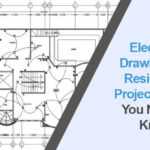Quick summary: Architects, engineers, draftsmen, and CAD drafting continue to transform them into creating and developing ideas, and plans. That is to say when no matter if the setting up work concerns developing a building construction plan of an architectural structure or planning an individual part of an engineering design then having a knowledge of the process of CAD drafting is important.
In this guide, we’ll share CAD drafting basics, practical tips, advanced techniques, and a peak into the future of CAD.
If you ever want to move your drawing skills up a notch, get more efficient in your drawing or figure out why this essential design tool has been confusing you, we’ve got you covered.
What is CAD Drafting? Understanding the Basics of Draftings.
In short, CAD (Computer Aided Design) is the use of specialized software to create detailed digital models and drafts for the purpose of engineering, architectural, and design projects. CAD drafting is not hand drafting, but the latter offers accuracy, versatility, and special software to draw perfect designs, including complicated ones.
Common CAD Software in the Industry
Choosing the right CAD software is critical. The following are some of the most widely used CAD tools in the industry:
- AutoCAD (industry standard for both outsourcing 2D drafting and 3D modeling).
- Revit (architectural design with added Building Information Modelling [BIM] functionality).
- SolidWorks (widely used in mechanical engineering).
- SketchUp (3D software popular for architectural modeling).
- MicroStation (favored for infrastructure design).
Each software offers unique features, making it easier to find one that aligns with your needs.
Fundamental Tools and Principles in CAD Drafting
Successful CAD drafting boils down to using essential features effectively:
- Lines and Shapes – The foundation of all designs are Lines and Shapes.
- Layers – Control Visibility and organization of elements into Layers
- Snapping and Gridlines – Snapping and Gridlines – Make sure a few things are aligned and precise.
- Annotations – Add dimensions, text, and notes to finalize blueprints are known as annotations.
- Templates – Templates – Begin projects with a set framework that saves time and effort.
These tools are easy to master, and a good baseline from which to start learning more advanced CAD techniques.
CAD Drafting: Tips and Best Practices for Designers and Drafters
Efficiency in CAD drafting is a result of good habits and streamlined processes.
1. Organising Your Workspace and Files
- Use Consistent Naming Conventions — Always name layers and files descriptively to avoid confusion.
- Establish Templates — Create standardized templates for commonly used projects.
- Maintain Clean Files — Pare unused elements like blocks or layers from your project files to prevent clutter.
2. Accurate Drawings with Measurements and Scale
Precision is key in CAD. Always:
- Use the “Measure” tool to double-check dimensions in complex drafts.
- Set project units (metric or imperial) at the start to ensure consistency.
- Apply scaling functions to work across multiple frame sizes efficiently.
3. Utilising Layers and Line Weights
Layers allow you to segregate drawing elements. For example:
- Place electrical plans on one layer and structural plans on another.
- Adjust line weights to differentiate hierarchy (elevation lines vs. annotations).
These subtle organizational practices save time during revisions and ensure clear, readable drawings.
Advanced CAD Drafting Techniques: Tips and Tricks for Better Designs
Once foundational tools are in place, advanced features help simplify complex designs.
1. 3D Modelling and Rendering
Thus, many people would rightly associate 3D modeling with the better aesthetic appeal of the design, but it would increase the precision and power of design-review activities. On the other hand, its users can design and create realistic visualizations as well as estimations as well as construction problems in advance by working with programs such as AutoCAD 3D and Revit.
2. Automating Repetitive Tasks
- Attached to a block library, it is possible to instantly add reusable design elements.
- Use macros and scripts for repetitive motions as the examples are layering of identical designs or section alignment.
3. Customisation Options
Many CAD platforms offer customization to align software with regular workflows:
- Ad-ons to enhance the original optimization of software tools.
- Plug-ins to improve the native capabilities of the software.
Investing additional hours in learning these features can yield exponential time savings later.
Overcoming Common CAD Drafting & Drawing Challenges
Like any technical specialization, CAD drafting has its challenges. Here’s how to tackle them effectively.
Avoiding Mistakes
- Mistake – Forgetting to save frequently?
Solution: Activate autosave features in settings.
- Mistake – Mislabelled layers causing confusion?
Solution: Use descriptive titles like “Electrical_L1” or “Plumbing_GroundFloor”.
Managing Software Updates and Compatibility Issues
Stay ahead of disruptions by:
- Verifying compatibility between software versions when collaborating with external stakeholders.
- Backing up all files before major updates.
Tapping into Resources and Communities
Great learning happens through collaboration. Join professional forums such as:
- CADTutor – Tutorials and community forums for all levels.
- GrabCAD Community – A place to learn advanced 3D modeling.
- Attend webinars hosted by Autodesk, SolidWorks, or SketchUp to stay updated.
The Future of CAD Drafting
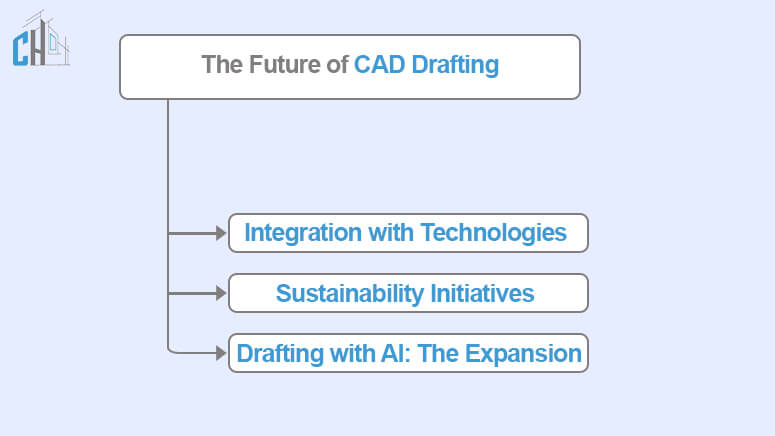
The CAD world is a constantly evolving and ever more complex environment. Here’s what’s next.
1. Integration with Technologies
It is common, to make it real to build upon resources and CAD constructions which allows to experience an augmented + real environment and virtual environment, to preview the actual environment of the scene in the Unit.
2. Sustainability Initiatives
Now the companies are saving on resources consumed in production by making CAD tools with sustainable features.
3. Drafting with AI: The Expansion
It is expected that before the needs assessment stage, AI will speed up the initial designs and allow first idea conception from a client/stakeholder brief faster than if done manually by humans.
Architects, engineers, and draftsmen can afford in their work with future even greater manners of creative freedom and even more narrow tolerance limits.
Conclusion
However, CAD drafting is not an easy thing, but the result is a high level of accuracy in design, short time spent for completion of projects, and better plans. This is an area that will never end with your learning because there are always basics to tool knowledge to learn and higher-level automation features to learn.
If you’re looking for that bit extra to boost your game, but your resources are limited or you want to keep improving then it’s always worth considering outsourcing CAD drawing services to industry experts, or looking at tutorials to brush up on your skills.
We should stay curious, we should keep learning, and most importantly, we should enjoy creating designs that excite us, they have to excite us and interest us, and they have to solve real-world problems.
Are you searching for CAD drafting services in your area or would you need assistance in building your portfolio? Today, browse professional CAD solutions and guides for architects and engineers to get started.