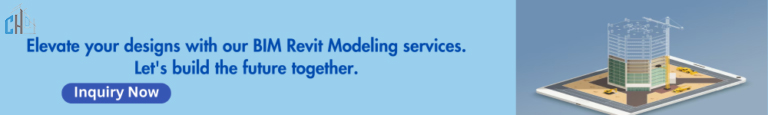In the fast-paced world of architecture, engineering, and construction (AEC), effective collaboration is paramount. Seamless communication, real-time updates, and streamlined workflows can make the difference between a successful project and a costly delay.
The debut of BIM in the construction industry market required that communications during the design phase of projects be biased towards being smart and well-structured. Teamwork and joint effort are the worth of BIM and essential for any AEC project to be a success.
However, the majority of software is one-side. Hence, the creation of BIM, along with its development, guarantees the delegations of various decisions on one platform. Converting it into an extensive reality will require the locating and documenting of data, such as BIM360 (known as Collaborate Pro nowadays). Referred to as a worldwide development, AR is a tool that is being create for a teamwork approach.
With the cloud-based BIM 360 Design project management by Autodesk, which exemplifies true teamwork in the design group, some of the troubles can prevent from happening in a normal way. More parties can discuss and exchange design changes between themselves much easier because of the capability of the exchange suit; as a matter of fact, the communication between engineering and multidiscipline teams becomes much more efficient.
Cloud-based platform architecture allows for the single-point access of project data and files, streamlining workflows and letting the project participants observe real-time collaboration.
However, whereas BIM 360 Design expedites approval protocols and management of deadlines, people can thus focus on productivity, initiative, and fast delivery of projects.
What is BIM 360 design?
The BIM 360 design software is a construction industry application that has been developed to help automate the planning and design of various structures and buildings.
BIM 360 is a cloud-based Autodesk solution that can contribute to effective teamwork because it provides an environment conducive to collaborative work. This platform connects all stakeholders acting in the AEC industry who work on projects from conceptual designs up to their construction and, finally, handover.
Atomized technology makes projects run swiftly and is Autodesk’s BIM 360 work sharing, collaboration, and data management suite. Team members may be on BIM 360 Design at any time, in a virtual environment, from and of any location, with the internal team or external companies, at any time and as long as they like.
- Design Collaboration
- Document Management
- Field Management
- Project Management
- Insight
The Role of BIM 360 in Design Collaboration and BIM 360 Concepts
Design collaboration is a critical aspect of any AEC project. It involves the exchange of ideas, models, and documentation among team members to ensure a cohesive and coordinated design. BIM 360 Design Collaboration takes this process to the next level by providing a cloud-based environment where project teams can work together in real time, regardless of their location.
A BIM 360 is an Autodesk cloud-based feature, enabling project teams to effortlessly work in a virtual collaborative environment while increasing productivity. Unlike any other industry in the construction field, it links all the materials together that will be used for the purpose of design from conceptualization to construction and then to project handover.
BIM 360 is the overarching concept that is comprise of various modules focusing on different aspects of the project lifecycle:
BIM 360 Docs: Keep and review documents as well as the model.
- BIM 360 Build (formerly known as BIM 360 Field) Such activities include field equipment operations, aides movements, and advice to the public about medicine.
- BIM 360 Design Collaboration (formerly known as Collaboration for Revit or C4R): Revit model document send or managerial arrangement.
- BIM 360 Coordinate (formerly known as BIM 360 Glue): Model/merge merge.
- BIM 360 Layout: The make-up of work areas and the surveying.
- BIM 360 Plan: Production planning for a project involving construction processes.
- BIM 360 Ops: Equipment/resources management
However, it should be noted that leveraging the entire BIM 360 Collection brings project accomplishments to a successful conclusion on the one hand, while this paper discusses the benefits of BIM 360 Design Collaboration on a project executed by multitudinous teams across different organizations on the other hand.
Collaboration for Revit
In 2015, ‘Collaboration for Revit’ transformed the ways that different organizations might work within and with each other. Revit, being a collaboration tool, would allow co-authoring work shared Revit models in real-time, offering a cloud environment hosting capability.
The ownership of the shared models by the whole team was reached by one access to these models from their Autodesk Revit accounts. This lifestyle series will serve as a powerful tool for both in-house and external collaborations for teams.
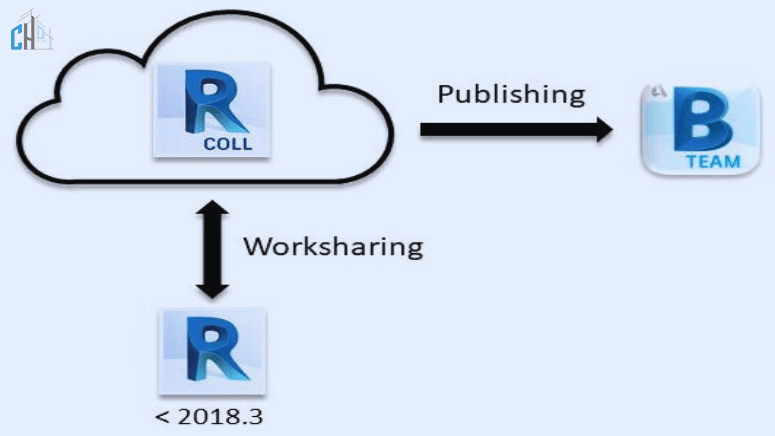
To achieve the construction process implementation, the preliminary step is to come to an agreement on the performance of the project on the online platform called “BIM 360 Team”. As the next steps, the Revit central models then got going, during which users were able to get by means of Team Work cloud C4R and download/view the local files from the BIM 360 Team hub.
Next to the initial model creation, the access to the Revit model and syncing was kept active in the C4R, but the consulting was switched to BIM 360 Team only through the publishing function Create 360 BIM by putting Revit directly together with BIM 360 Team and making sharing project models with entire members the repository of published models. With this software, you can create the model version using functions such as web viewing/navigation and comments/markups for more efficient collaboration.
The keyword here is openness. Our (C4R/Team) approach was a truly open-source environment where Revit models were shared with everyone. All central models were limited in their depth, displaying the contents in the root folder only and not allowing further folders to be nestled within. Because of these limitations, the following apply to all C4R projects::
Team members of all project organizations in the project can utilize the model at any location where the project starts.
We directly linked metrics so that models passing through different levels were promptly synchronize.
They were great in the implementation, but they are still applicable in the projects, and to aid the efforts, Autodesk enhanced this workflow by allowing more freedom and power to the project teams. C4R/Team started becoming obsolete with Release 2018.3; however, legacy projects created in the C4R/BIM 360 system environment can be access.
BIM 360 Design Collaboration
In Revit version 2018.3, the next generation of C4R was introduced: BIM 360 Design (Collaboration). Noteworthy here is that although BIM 360 Design Collaboration is optional with the Revit 2018.3 software, this is a feature that has been completely overtaken by a new cloud work-sharing option for the newer Revit 2019 software and above.
Autodesk began using a constructed one to allow project teams to have more options on accessing, giving permissions, and sharing models to anybody.
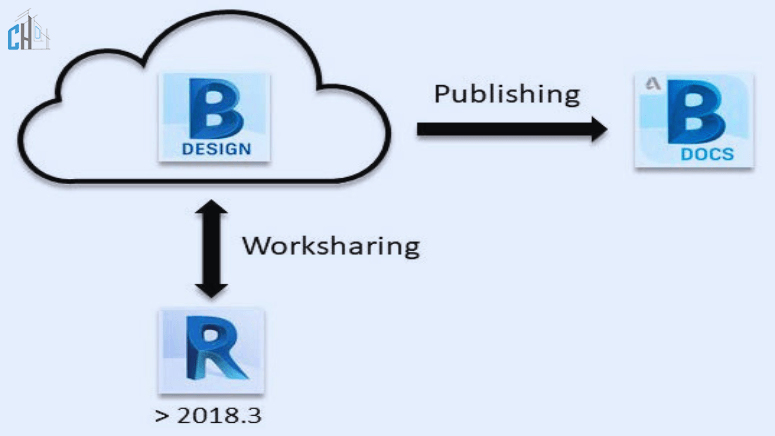
C4R/Team is a general idea that’s the same as BIM360 design collaboration principles. In the first place, a Docs project should create in BIM 360 HUB, which is now known as BIM 360 Document Management, with both Modules, Docs, and Design Collaboration turn on.
Members of the teams still generate common work-shared models located in a cooperative cloud environment, and they work together developing written documents with an Autodesk account. Design, after it is first created, can be live access in the model environment as it keeps synching. However, BIM Docs viewing is possible only by using a separate Publishing function.
Benefits of BIM 360 Design
The BIM 360 Design platform provides an opportunity for enlarging collaboration in the construction sector, and it brings about different advantages that revolutionize the management and stability of the projects. Its task and role performance delivery is smooth, which means team members receive total convenience in file accessibility and have real-time collaboration, with the majority experiencing heightened productivity and reduced costs.
As explained below, the points on BIM 360 merits:
- The thing is, these days, you can find the latest project files much easier, and this, in turn, reduces the number of mistakes you make.
- Work productivity and the number of expenses reduce at the same time when joint work is realized digitally, in real-time, and in the case of synced data provided from anywhere.
- The petabytes of data prayed aside for less money is endless and unlike the past, as it does not involve the human workforce to connect or manage access to the project. The designated files, versatile file access, and multi-functional system allow for a substantial reduction in organizing time while the extra design time is kept optimal.
- Questions about any file will made to the specified area only.
- Margins can be expediently create and share either within the same locations or between departments.
Key Features of BIM 360 Design Collaboration
One of the standout features of BIM 360 Design Collaboration is its centralized document management system. This system allows for easy access, sharing, and updating of project documents and models, ensuring that all team members are always working with the most current information.
Cloud-Based Sharing
Relying on BIM 360 Design Collaboration, project teams work quicker and more effectively since they can work on files, models, and documentation at any time and from any place. Therefore, through this digital system, there is no need for complicate file transfer, and each employee can guarantee to access complete and up-to-date data.
Real-Time Updates
During the design process, teams can trigger changes in the model, which immediately follows the upgrades executed in real time. Therefore, the actual source code does not have any errors or rework because all team members are update with the latest version of the working model.
Version Control
The BIM 360 Design Collaboration tool handles the change process of the design files by keeping a record of every revision made. By allowing review and comparison of different versions, the squads can identify and avoid any major changes that may miss.
Clash Detection
In order to detect clashes in design, it supplies advanced tools that help explore the areas of a given drawing that result in conflicts in the types of elements in that drawing. This chronicles the teams’ problem-solving, which helps to spot issues early on in the development stage, thereby saving time and potential.
Seamless Integration
BIM 360 Design Collaboration is one of the Autodesk products which provides an integrated experience when combined with Revit and AutoCAD or with third-party applications. Consequently, automation eradicates the necessity to transport data via different software, which results in a proper flow of work.
Modules of BIM 360 Design
BIM 360 Design Collaboration is divide into three main modules that work together to facilitate effective design collaboration:
Document Management: This one contains the place where all project-related documents are kept. Moreover, team members can share files, make reviews, and update information by means of it.
Design Collaboration: Through the BIM model collaboration module, team workers work together on the project by synchronously using BIM tools that provide real-time synchronization and clash detention.
Insight: This module has project analysis and reports as a feature for teams, which helps them to mine useful data from their design process and be confident in their decisions.
Document Management
While the BIM 360 Design Collaboration may have some major changes from the previous version, there is one difference that really stands out: its ground on BIM 360 Docs. C4R/Team belonged to a set of BIM modules that used to be BIM 360 Glue and Field tasking software.
However, recently, as opposed to the set of modules that used to function independently, it is now an integrated part of Autodesk Construction Cloud. Connivence of the different project stages was optimize, and the project delivery was improve by the reproduction of the modules to one unique place in the Docs platform.
Design Collaboration and Documentation Features
BIM 360 Docs’ purpose is to provide a common working space for everyone in the project in which they can export and view the models published in BIM 360 Design Collaboration. undefined
Project Teams:
The feature gives the ability to form teams that can work on separate tasks and still maintain the overall connection to the project. In correctly setting up the team in Docs, a ‘team’ folder is generate and intende to be the work-sharing site for the corresponding team members. Every member of a team can enjoy their very own space on the platform where they can see, publish, consume, and track their issues within the Design Collaboration module.
Folder Permissions:
Taken from BIM 360 Docs, this type of folder can achieve specific permissions. Establishing permissions provides regulations that control the Revit model accessibility, viewing, and sharing across team members. Up to six layers (user, company, or role) can, however, assign to team members as folder permissions. The rest of the discussion about folder permissions is in Folder Permissions.
Publish/Consume Models:
Project teams can decide on the precision models that are being make available for every other team. In this two-step process, a member of a team will first “publish” the latest Revit models to BIM 360 Docs. They do the model verification during the module and create a package with the models. The entire project team then accesses the models through consumption. Then, members of the other team imbibe the models and utilize those to create their space.
Model Viewer and Explore Features:
In the Design Collaboration module, we have the tools of exploration that enable project teams to view the model packages directly on the web. Such tools include ordinary viewing and navigating through models, selection by level and phase, and seeing model changes between the commonly used versions of separate packages.
This feature allows team members to easily navigate through the models and make necessary changes without any confusion. Additionally, the model viewer also has measurement tools that allow for precise measurements and annotations directly on the web view of the model.
Issue Tracking:
For teammates to work together as a team successfully, they must be able to do the following: track all the issues that mismatch and attach them to specific individuals in the team.
The ability to tag issues in BIM 360 Design Collaboration enables participants to go ahead and create and dispatch issues that can assign right from the model viewer. Since problems can monitored and implemented through the BIM 360 docs project management module, this ensures that issues are track and manage.
Co-authoring:
One of the most powerful functions of BIM 360 Design Collaboration is its online tool that allows several teammates to review the single Revit model from different locations. This allows spatial planning to happen as part of the design process; hence, it reduces the risk of conflicts and clashes in the real process of design. With this feature now added, teams can collaborate to ensure the end products meet high quality standards.
Design Review and Compare:
BIM BC equips users with design review and compare tools to review the same model by various design teams. Therefore, the changes enabled in monitoring the model could seen as being positive and also help in tracking the progress.
Cloud Storage:
On BIM 360 Design Collaboration, all project and model documents are store in a secure environment close to the ones involve and can assessed from anywhere exclusively. This removes the physical storage devices storage and enables the team members access to their files from anywhere and at any time, consequently making communications and collaborations a much easier affair.
Conclusion
The design collaboration, especially BIM modeling services which have become very useful especially in construction projects, is beneficial for any construction project’s successful management. While using BIM 360 Design Collaboration software, the members of teams could work at the same time on one and the same document, creating a final product using BIM modeling services.
Filing module provides all documents irrespective of the project-related in a single place that improves the effectiveness of BIM modeling operations. The specific design cooperation that included real time correction and detection of clashes is significant for proper BIM modeling. Additionally, the vision element offers useful data analysis and reporting functions that empower teams to sustainably make choices with the support of their BIM revit modeling services.