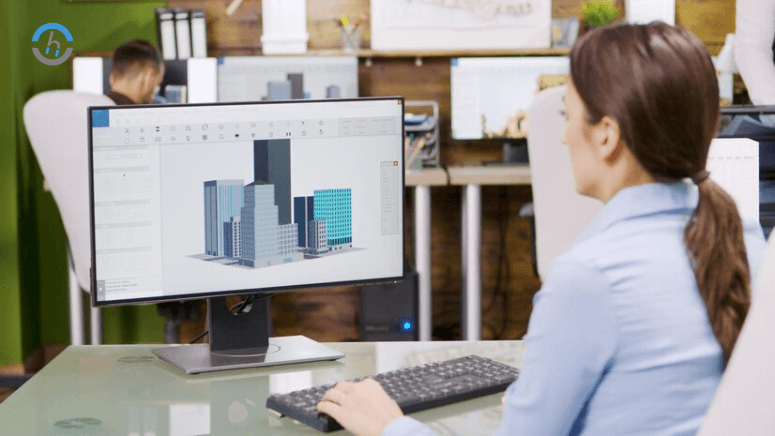Quick Summary: Looking to improve your Revit skills? Check out these amazing top 9 Revit tips and tricks for your projects as architects and BIM modelers. When it comes to keyboard shortcuts and advanced maneuvers, this blog has everything you need to take your Revit game to the next level.
Revit is the advanced BIM software architects and BIM modelers used globally to create precise and good-quality building models. Nevertheless, the diversity of features and tools covers a wide range that may need to be unclarified even by experienced users. In this discussion, our top 9 tips and tricks will share, which will help you to enhance workflow and efficiency in Revit.
Build robust 3D models with Detail Level settings.
The benefit of using Revit as a modeling tool for architects is that it has many built-in features that allow them to create accurate and detailed 3D models. Its maturity in parametric modeling, real-time rendering, and collaborative tools improves the visualization process, streamlines the design process, and ensures design accuracy.
In the third dimension of the Revit model, parametric components are use, and they help build, model, and insert doors, windows, and walls, supported by a pre-built parametric framework.
2D and 3D Annotation
The annotation features of Revit document the models in 3D using extensive tagging and dimensioning. Indeed, they not only transmit the intention of the design but also keep the project valid and the building accurate.
These feature both line drawings and building models in 3D annotations for a faster annotation process, making more detailed images with notes and labels. Such effectiveness saves precious time and produces uniformity in the project documentation.
Prototyping with generative design
Utilizing the Revit software feature of generative design, architects design multiple options based on specific parameters like building dimensions, orientation specifications, and structural design. Thus, it provides immediate access to a range of design alternatives without manually switching to each possible setting. Further, it supports architects’ decision-making by scoring relevant metrics, such as cost, energy efficiency, and structural performance.
Creating Revit families
Families of Revit components are construction entities that help develop elements, such as doors, windows, furniture, and other interior items.
Instead, Despite the fact that Revit already features a library of families, there usually does occur a need for the custom creation of specific project families. Having the ability to develop revit family creation the Revit family by means of using the Family Editor tool is the technique that will increase your 3D modeling possibilities significantly and allow you to duplicate design objects correctly and with such a degree of accuracy.
Custom workflows with developer tools
Revit provides a robust programming pack that consists of Revit API and Dynamo, which can exploited to create customized processes that run within the software or automate certain commands within Revit. With these instruments, it is possible to develop scripts or plugins that carry out rule-dependent operations, such as the reduction of time devoted to modeling.
Architects also get the ability to advance Revit’s capabilities beyond its standard features and customize its design as per the project demand.
Utilize Keyboard Shortcuts
Recognizing that the brain learns better by repetition and associations, I often use flashcards to practice the most common words. Instead of browsing instances of menus, toolbars, and so on, you can just press a few keys, and the action is complete.
Similarly, one may get the Align tool engage by pressing “EA” and “CO” or start the Copy dialog window with “CO.” You are also able to transfer the keys according to your preferences, precisely makes the tool easy to maneuver and at the same time faster for you to get the tools you require.
Utilize Worksets for Collaboration
The working of the project “Revit” allows different people to work on the same model synchronously, without anyone interfering with anyone else’s work. It reduces the friction among team members, and it helps teammates work on those aspects of the model for which they are more suited as they can do it together.
The Workset Function also affords better project management in that group leaders can allot areas of the model to given team members, making it simpler to understand the entire project and, hence, analyze anything within conflict.
Take Advantage of View Templates
View templates in Revit can be used to save and apply settings that are defined in views, including view properties and visibility graphics. These can not only save working time, excluding the manual adjustments for this but also lead to the works being done with the same design in all the project modifications.
It is such a handy tool, as while you are working on an important task with a lot of views, it gives you the opportunity to change between them very fast and even get something done with the exact options you already applied.
Conclusion
These, however, are the key points that are applied by the best architects and expert BIM modelers to enhance their efficiency and the process of making such models in Revit. Given its diverse set of tools and constant updates, one has to be on his toes to learn and practice new approaches to get the best out of the efficient BIM program. Make sure you dig deeper into this section and also keep on trying other features around the way to get even more ideas on how to make your Revit experience a joyful one.