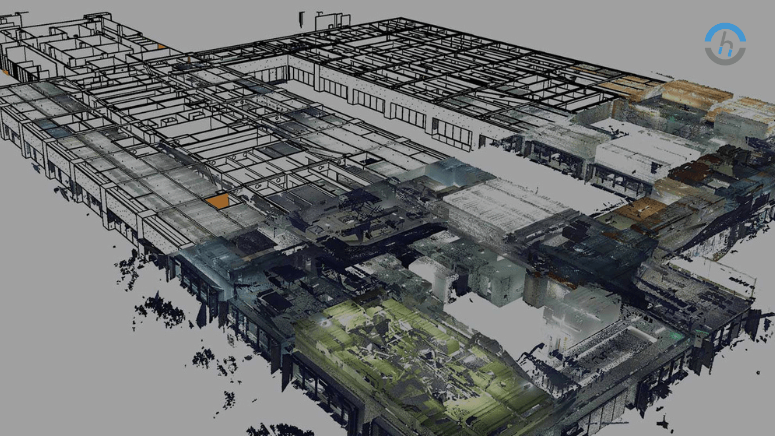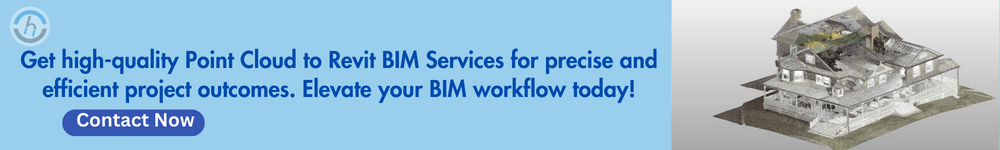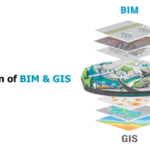Converting Point Clouds to Revit: A Beginner’s Guide. The architect and construction industry works in a fast-paced world where the underlying principles are the accuracy and effectiveness of every project. Technology development inevitably brings along a new way of recording and understanding our environment.
One of the most significant innovations in this regard is the introduction of point cloud data for building information modeling (BIM) in programs like Revit. For those who are not familiar with it, a point cloud is a 3D structure that takes geometric and color information and changes it into Revit, bringing a world of automated design and project management that no other thing can match.
This guide is a one-stop solution for newbies who seek to transform raw point clouds into intricate Revit models that are both useful and powerful.
Introduction
The range of its functions is expanding every day. The conversion of Point Cloud to BIM is essential in the way from the real world to the virtual copy. The digital representations create a fidelity of the architectural and construction processes that are redefining the art and science of that industry.
This guide is aimed at people who are novices in space and who also want to know not only the exact method but numerous ways through which you can add value to your projects.
Understanding Point Clouds
It is necessary to become familiar with the core of point cloud entanglements before proceeding to the parameterization. In plain English, a point cloud is a set of data points in a three-dimensional coordinate system.
In architecture, for instance, these points represent the surface of an actual physical unit or space, and when aggregated, they create a detailed visualization of the surrounding area.
The Anatomy of a Point Cloud
Point clouds are collections of millions to billions of points, each with an X, Y, and Z coordinate, and typically additional information such as colors and reflectance values.
This detailed representation allows for accurate modeling and visualization of existing structures or environments, acting as a high-fidelity foundation upon which changes and new designs can be overlaid and tested.
Benefits of Converting Point Clouds to Revit
Point clouds into a Revit will be a pinch of accuracy in architectural projects as well as a manifestation of the model’s accuracy and even the clarity of the design process.
Improved Accuracy
Manual construction of factors can be hazardous, and tolerance margins are often narrow. Point cloud to Revit conversion, therefore, is the highest quality among all of the technologies available because it is as close as you can get to the real world because of the accuracy with which it represents the geometry of the directly scanned environment.
Time-Saving
Conversely, non-traditional, automated modeling and surveying are often laborious. Point cloud processing and auto refinement in Revit technology can shift what is usually weeks’ work to one of days’ duration, a significant time saving for project implementation.
Enhanced Visualization
A point cloud is a visual representation that leads to a 3D experience for the observer. Revit can then add texture and material information about the model. To the same end, it can facilitate project communication among designers and help clients and stakeholders understand the project more clearly.
Tools and Software for Conversion
To begin the process of converting point clouds to Revit, it is crucial to have the right tools at your disposal. Several software applications and add-ins are designed specifically for this task, each with its own set of features and workflows.
Autodesk Recap
Autodesk Recap is a leading software for working with point clouds, allowing for the management, editing, and processing of scans. Recap also comes with features that enable point cloud data to be directly imported into Revit, making it a versatile starting point for point cloud conversion.
PointSense for Revit
PointSense for Revit is an add-on by FARO tailored to streamline the conversion process of point clouds to Revit. It offers tools to extract geometry and elements from the point cloud, helping integrate the scanned data directly into your BIM model.
CloudWorx for Revit
Developed by Leica Geosystems, CloudWorx for Revit simplifies the process of working with point clouds by removing the need for data translation. It provides a direct and live link between the point cloud data and the Revit environment, allowing for a more efficient modeling workflow.
Step-by-Step Guide
The required knowledge, along with the tools to proceed with the conversion of point clouds to Revit, is at your beck and call. This segment reveals the process into constituent parts and the order in which each one is taken. This allows you to follow a procedure sequence to obtain a positive outcome quickly.
Importing Point Clouds into Revit
The beginning contains point cloud data into Revit. The mentioned tools, like Autodesk Recap, bring precision and confidentiality to regenerative planning. PointSense for Revit and CloudWorx will assist in this process, too.
A typical import process begins with the selection of appropriate scan data and the setup of required settings for the import of quality. Finally, the visualization in Revit is in alignment with the project requirements.
Cleaning and Organizing the Point Cloud Data
Spare data from the point cloud, with special attention to the scanning from large areas, may need to pay attention to the model created in a Revit program. Clearing deals with the elimination of redundant items, whereas the arrangement is about arranging the left-out things in a way that the whole is comprehensible to people who access it in Revit.
Converting Point Clouds to Revit Elements
Using a cleaned dataset, we proceed to the next phase, which is like converting the point cloud to Revit elements. This could be regarded as one of the more complicated steps since one has to comprehend the tools available in Revit for point cloud modification, for instance, using the tool called ‘Point Cloud’ under the tab called ‘Modeling’.
Converted Data in Revit Projects
The last stage of the conversion process is the utilization conversion of the point cloud data into the Revit projects. It can be achieved through the synchronized operation of the converted elements with your BIM model, which gives you the possibility not to step out of the context and to design, analyze, and document within the scanned environment.
Top Best Practices and Helpful Tips
Creating a successful point cloud for Revit conversion is not only about being familiar with the regime of the process but also includes strategic utilization of advice and guidance capable of bringing results to the highest level.
Efficient Workflows
It is very important to have a lean workflow for your project to reap the benefits of time and reduce the risks of mistakes. This may demand the data batch processing of point clouds, the development of naming conventions used for elements as well as the utilization of patterns for repetitive tasks.
Quality Control Measures
Regularly cross-checking and correlating refinements with the base point cloud should be rigorously. The monitoring of quality performance steps must be drill out and accomplished at every processing point to ensure that the Revit outline, after scanning, captures the environment at the industrial level.
Common Pitfalls to Avoid
A recognition of the typical mistakes in the point cloud is necessary, such as missing an important feature or inappropriate input of the Revit data. Attend the whole process and go back to your original scans and project requirements often to stay in tune with your project.
Reasons to Select Our Company for Point Cloud to Revit BIM Services
Choosing us for your Point Cloud to Revit BIM services means benefiting from our technical expertise and commitment to top quality. Our hire experienced team excels at handling complex datasets, converting them into precise Revit models for architectural, engineering, and construction projects.
We make use of advanced technology for better efficiency, utmost accuracy, & speedy turnaround. Remember that we’ll stay with you from scanning to model amalgamation, ensuring paperless transitions and desirable outcomes. Chudasama Outsourcing specializes in scan to BIM services at a premium level.
Conclusion
In conclusion, the Conversion of point clouds into Revit may sound like a niche skill, but it is an essential skill that architects and construction professionals cannot afford to ignore. It does not only displays the most reliable picture of real conditions but also stimulates creativity and efficiency in BIM projects. Through this basic manual, you have already begun to transform your outputs from an ordinary to a state-of-the-art process that enables you to take your practice to greater levels.